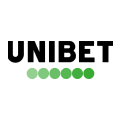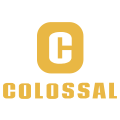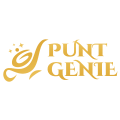Here at OnlyRacing, we review and compare the best betting sites in Australia. To find your ideal racing or sports betting website start scrolling, click on the menu, or tap on one of the bookies below to read a review!
Best Betting Sites in Australia
List of Best Betting Sites Australia
There are so many different betting companies out there in Australia, it really would shock you to learn just how many there are. With so many options, it’s understandable that many Aussies don’t know where to begin when it comes to signing up with a new bookmaker. This is where OnlyRacing comes in!
We provide both overviews and in-depth reviews of all the best online gambling sites going around. There are many factors that we take into consideration when we are rating and reviewing online bookies and some of the key ranking factors include:
- Security
- Odds
- Website and app performance (including speed, layout, user experience etc.)
- Payment methods
- Range of markets
- Available products and features (including live betting, live streaming, etc.)
- Customer support
- Overall betting experience
Our reviews are conducted by a member of the OnlyRacing team who has many years’ worth of experience in the gambling industry. They use the bookmaker and actually bet with them to see first-hand how good the experience is.
We have listed all the best Aussie betting sites below and their top features to make your choice easier. If you are after more information, then click on one of the review links and read our in-depth Australian betting site reviews.
PlayUp Betting Site
This Aussie-owned bookie is certainly one of the best betting agencies in Australia. They are popular due to the huge range of markets for both sports and racing events. PlayUp has everything you could want in a bookie, including; competitive odds, top-notch customer service and a user-friendly app.
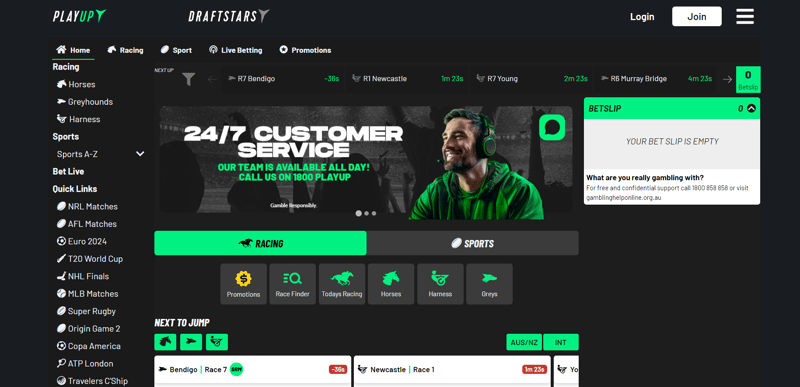
While they only started up in 2019, they have quickly become one of the go-to betting websites in Australia. They continue to remain on the cutting edge of innovation and are always coming out with new features and products to try.
| Pros | Cons |
| ✅ Competitive odds | ❌ No live streaming |
| ✅ Range of markets | ❌ Withdrawals can sometimes be slow |
| ✅ 24/7 customer support | |
| ✅ Excellent mobile app |
Betfocus Betting Site
If you’re looking to try something new, Betfocus is one of the new betting sites going around that is completely worth checking out. They focus more on racing with both their website and app providing everything a racing bettor needs. They offer a “Betfocus Tool Kit” along with daily promotions for existing customers.
While they may focus on racing, they haven’t completely neglected sports. They have a decent range of sports betting markets and most notably, they offer fast withdrawals, so your cash is in your desired account quickly. No more waiting around for a day or so until the cash hits your account!
| Pros | Cons |
| ✅ Fast withdrawals | ❌ No live streaming |
| ✅ Betfocus Tool Kit | ❌ Not as many sports covered |
| ✅ User-friendly app | |
| ✅ Awesome racing features |
QuestBet Betting Site
It’s all about the user experience with QuestBet, one of the best betting websites in Australia! While they are one of the new betting sites in the country, you probably wouldn’t think so as they have a great offering. There’s a decent range of racing and sports markets available, along with member-exclusive promotions.
QuestBet's layout and design of their site are completely out of the box, so if you want something a little different from the stock standard, this bookie is ideal. Their customer service is decent as well, while they don’t have a phone number, there is an email address and live chat available.
| Pros | Cons |
| ✅ Wide range of markets | ❌ No live streaming or betting |
| ✅ Live chat available | ❌ No customer service phone number |
| ✅ Awesome graphics on their website | |
| ✅ Competitive odds |
Unibet Betting Site
If you want to bet with a bookie that isn’t just one of the biggest in Australia, but also the entire world, Unibet has to be one of your top choices. They are well established in the industry and many consider them to be one of the leading corporate bookmakers.
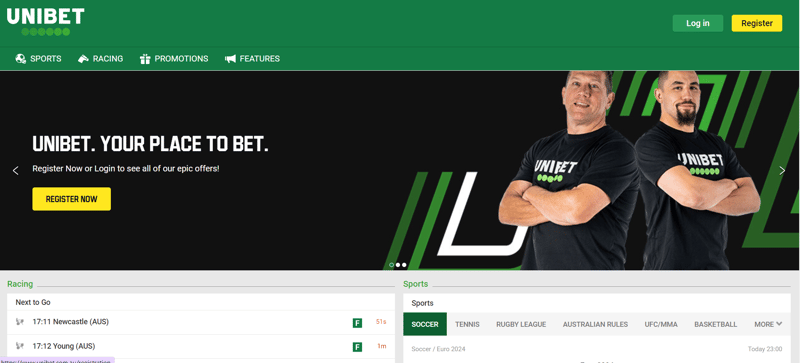
They have an incredible amount of resources that they can put towards offering some industry-leading features. Their range of markets is incredible and they are always offering up something new in terms of promotions. They are easily one of the biggest and best bookies in the world.
| Pros | Cons |
| ✅ Live streaming | ❌ Customer support not 24/7 |
| ✅ Mammoth range of markets | ❌ App is lagging a little behind competitors |
| ✅ Hyper competitive odds | |
| ✅ Large range of banking options |
BetRoyale Betting Site
As the name would suggest, you will get a premium betting experience with BetRoyale. It’s quick and easy to place your bets with BetRoyale and they have a large range of promotions on offer for existing customers, so it’s no wonder many Aussies are flocking to this site.
We also consider BetRoyale as one of the ace betting websites going around due to their racing product in particular. Their app is also properly thought-out, so it’s easy to get around. They also offer a protest payout feature for punters as well, which is worth keeping in mind.
| Pros | Cons |
| ✅ Great racing product | ❌ No live streaming |
| ✅ First-class promotions | ❌ Limited range of payment options |
| ✅ Well thought-out betting app | |
| ✅ Protest payout feature |
Colossalbet Betting Site
Bigger is better with Colossalbet! They have a nice range of payment options including their very own Colossalbet Mastercard, so you can access your winnings instantly. Another thing that we love and think you’ll love as well is their personalised betting tips.
They also have some unique promotions that capture the interest of many punters. Colossalbet is clearly putting a lot of effort into its app and it shows. It’s easy to get around using their app and it only takes a couple of clicks to get your bets on.
| Pros | Cons |
| ✅ Range of betting tips | ❌ No live betting or live streaming |
| ✅ Top-notch betting app | ❌ Live chat isn’t 24/7 |
| ✅ Unique promotions | |
| ✅ Colossalbet Matercard |
Chasebet Betting Site
Chasebet is another one of the top online bookies that provides racing form and tips. This is simply perfect for all those racing punters out there. They offer solid fixed odds markets and we love the fact that punters can live stream events.
Their customer service is also above average, so if you ever run into a problem, they’ll sort you out quickly. If you’re into greyhound racing, Chasebet might be the one for you as they have some awesome greyhound-exclusive offers.
| Pros | Cons |
| ✅ Live streaming | ❌ Not as many products as competitors |
| ✅ Strong fixed odds | ❌ Limited options for live streaming |
| ✅ Racing form and tips | |
| ✅ Greyhound promotions |
Dabble Betting Site
Dabble has really made a splash in the market and has quickly become one of the best betting companies. They combine online betting with social media, so you can follow others, copy bets and more.
Like some of the other bookies going around, you can live stream races with Dabble. On top of this, they have almost instant withdrawals and a “Banter” feature that allows you to talk with other like-minded punters.
| Pros | Cons |
| ✅ Almost instant withdrawals | ❌ No website |
| ✅ Copy bets | ❌ Slight limitation of available markets |
| ✅ Live streaming | |
| ✅ Banter with other punters |
EliteBet Betting Site
EliteBet has been around the block a few times and has established itself as one of the top horse racing betting sites. While they do have sports betting markets, their focus is certainly on racing.
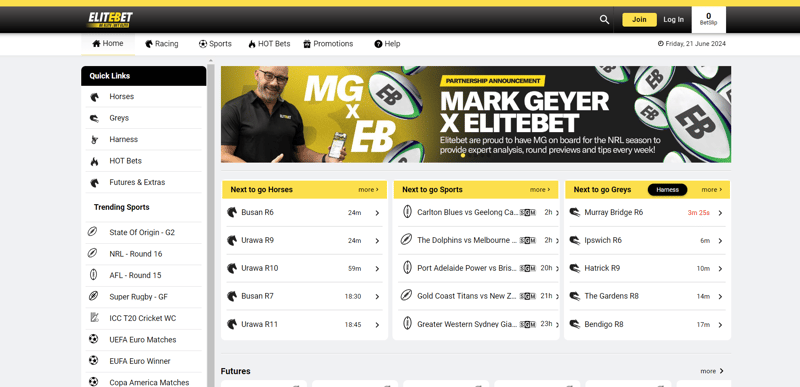
They provide fast withdrawals for their punters and have 24/7 live chat available as well. If you’re looking for something else to push you over the edge, EliteBet has a hot bets feature, so you can see which bets are trending and jump on board!
| Pros | Cons |
| ✅ Awesome odds for horse racing | ❌ Navigation is a bit tricky |
| ✅ Hot bets feature | ❌ Limited sports betting markets |
| ✅ 24/7 live chat | |
| ✅ Fast withdrawals |
PuntGenie Betting Site
If it is your quest to find one of the best new sports betting sites, then you should stop looking - you’ve found PuntGenie! You get more than three wishes with PuntGenie because even though they are a new bookie, they come with some great features and products.
Their horse racing product in particular is worthy of mention as they provide some pretty high value odds. It’s certainly worth branching out and seeing all the PuntGenie has to offer. If you ever run into any problems, their customer service team is friendly and ready to assist.
| Pros | Cons |
| ✅ Friendly customer service | ❌ Limited payment options |
| ✅ New betting site | ❌ No live streaming |
| ✅ Competitive odds | |
| ✅ Great horse racing product |
Volcanobet Betting Site
Volvanobet is a little different compared to some of the other corporate bookmakers in Australia. Their graphics are fun and create a real jovial experience - betting doesn’t always need to be so serious!
One of the new gambling sites going around, Volcanobet offers a decent range of markets and they are 100% Australian. If getting more bang for your buck is high up on your list, you’ll be pleased to know that Volcanobet has something called “Volcanobet Rewards”!
| Pros | Cons |
| ✅ 100% Australian | ❌ No live streaming |
| ✅ New betting site | ❌ Limited payment options |
| ✅ Volcanobet Rewards | |
| ✅ Decent range of markets |
BetGalaxy Betting Site
Just like Volcanobet, BetGalaxy also offers punters something called “BetGalaxy Rewards”. We not only think they are one of the best online betting sites but they also have a well thought out app.
The Australian betting site is as stylish as you’d like and they have a focus on Australian/ New Zealand racing. They are known to offer some solid odds for racing and sports markets as well. When it comes to sports betting websites, you are doing yourself a disservice if you don’t check out BetGalaxy!
| Pros | Cons |
| ✅ Well-designed app | ❌ Not a lot of support or FAQ information |
| ✅ Focus on racing | ❌ No live streaming |
| ✅ Competitive odds | |
| ✅ Stylish website |
Vicbet Betting Site
One quick look at Vicbet and you’ll notice just how much of a focus they have on racing. Obviously, we here at Only Racing are going to check out a betting site that has a distinct focus on racing!
One of the things that makes Vicbet one of the prime online betting sites is their VRewards program which is designed to reward customer loyalty. Also, due to their focus on racing, they have some fairly unique markets that not a lot of the other bookies have!
| Pros | Cons |
| ✅ VRewards | ❌ No sports markets offered |
| ✅ Focus on racing | ❌ No live streaming |
| ✅ Unique horse racing markets | |
| ✅ User-friendly design |
WellBet Betting Site
There’s a nice range of sports and betting markets with WellBet, which is certainly one of the leading Aussie betting sites. It is incredibly easy to get your account set up and once that’s done you’ll find they offer good value with their odds.
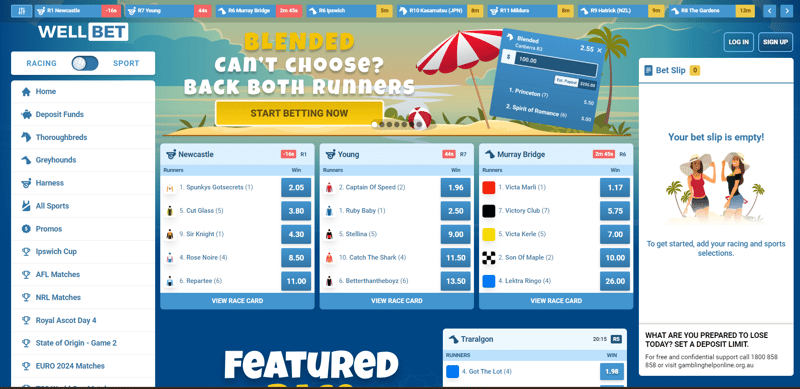
Their website looks the goods, so if you want somewhere that’s easy to bet with and also looks nice, WellBet should be seriously considered. One of their best products is the WellBet VIP Experience, which offers something a little different to the stock standard promotions.
| Pros | Cons |
| ✅ WellBet VIP Experience | ❌ No live streaming |
| ✅ Slick website | ❌ Limited payment options |
| ✅ Good value with their odds | |
| ✅ Easy account setup |
TopSport Betting Site
If you’re the type of punter who likes to bet big, you should check out TopSport. We love TopSport, they are one of the biggest online bookmakers due to the top-notch customer service on offer and they also provide a loyalty rewards program.
TopSport is known to offer the best tote on exotics, so if you’re a big exotic racing bettor and you haven’t tried out TopSport yet, what have you been doing!? They are one of the ideal online gambling sites and you are totally missing out if you haven’t checked them out yet.
| Pros | Cons |
| ✅ Loyalty rewards program | ❌ No novelty bets |
| ✅ Best total on exotics | ❌ No live chat |
| ✅ Accepts large bets | |
| ✅ Awesome customer service |
BlueBet Betting Site
In our list of betting sites in Australia, we just had to mention BlueBet! The early bird gets the worm and with BlueBet, they have heaps of early futures markets for those punters who like betting on futures.
Over the past few years, there’s been a notable improvement in the quality of their website and app. They are well and truly in the fight now to become one of the best betting bookies in Australia. This 100% Aussie-owned bookmaker is as true blue as they come!
| Pros | Cons |
| ✅ Simple and easy to use website | ❌ No live streaming |
| ✅ Weekly promotions | ❌ Limited payment options |
| ✅ Juicy odds | |
| ✅ 100% Aussie-owned |
BetProfessor Betting Site
One of the newer gambling sites, BetProfessor has some fun and interesting graphics that break the mould of the stock-standed betting site. They offer things that punters will love like protest payouts and early odds, so you can get yourself sorted quickly.
If you want to find one of the best betting agencies going around, you need to check out BetProfessor. Their app is on point and has everything you could ever wish for. It’s super easy to sign up with them and if you like racing, their racing product is a class above.
| Pros | Cons |
| ✅ Well-designed app | ❌ No live betting |
| ✅ Great racing product | ❌ Not as many sports markets as others |
| ✅ Protest payout | |
| ✅ Early odds offered |
Bet365 Betting Site
Bet365 is one of the biggest betting companies in Australia, that’s for sure! Their range of markets is simply astonishing and they cover a mammoth range of sports, which is why many think of Bet365 as one of the top esports betting sites.
They also have one of the most popular betting apps going around and they have clearly pumped a lot of resources into it. It is also widely known in the industry that they always have competitive odds when it comes to fixed odds markets.
| Pros | Cons |
| ✅ Huge range of markets | ❌ Sometimes places limits on successful punters |
| ✅ Hyper competitive odds | ❌ No live chat |
| ✅ Live streaming and betting | |
| ✅ Speedy withdrawal times |
Golden Rush Betting Site
Golden Rush is one of the betting websites where it is just super easy to navigate around. But the thing that makes them one of the best betting sites is their value odds and top racing promotions. It’s also clear they have put in some time to develop an app that punters will love.

It’s all about creating the best user experience with Golden Rush and they have certainly delivered. They offer protest payouts and you can easily find what you’re looking for, placing your bets with just a couple of clicks.
| Pros | Cons |
| ✅ Intuitive app | ❌ Not as many sports markets |
| ✅ Top racing promotions | ❌ No live streaming |
| ✅ Value odds | |
| ✅ Protest payout |
JuicyBet Betting Site
This new bookie is here to shake things up a little bit. JuicyBet is a fun new app that is easy to use. We consider them one of the best bookies going around thanks to their high-value odds and solid racing product.
They pride themselves in their customer support, so if you ever encounter a problem, they’ll be there to lend a helping hand. They cover a range of sports and racing codes, so no matter what you like to bet on, JuicyBet has got to be one of your top options!
| Pros | Cons |
| ✅ User friendly app | ❌ No live betting |
| ✅ Awesome racing product | ❌ No form guide available for racing |
| ✅ Value odds | |
| ✅ Supportive customer service |
PuntNOW Betting Site
With some awesome daily racing specials, it’s no wonder PuntNOW has become one of the first-rate online betting companies. They are an Aussie-owned bookie who has both a betting website and an app.
While the daily racing specials are what they are known for, they also cover a wide range of sporting events as well. Their website and app are fast and reliable, which is exactly what you need in one of the best betting sites in Australia.
| Pros | Cons |
| ✅ Aussie-owned | ❌ No live betting or streaming |
| ✅ Fast and reliable | ❌ Limited withdrawal options |
| ✅ Daily racing promotions | |
| ✅ Wide range of sports markets |
BetRight Betting Site
We’ve included BetRight in our list of Australian betting sites because we think they’re one of the best going around. Once you’ve got your account up and running, you’ll be able to see some of the great features on offer.
We love their fast withdrawals and their fast-acting customer service. On top of this, it’s really easy to find your way around their site and just takes a minute or two to get your bets sorted. BetRight offers pretty competitive excellent fixed odds as well, so we consider them one of the greatest online bookies in Australia.
| Pros | Cons |
| ✅ Fast withdrawals | ❌ Not as many promotions as others |
| ✅ 24/7 live chat | ❌ No live betting |
| ✅ Excellent fixed odds | |
| ✅ Easy navigation |
GetSetBet Betting Site
GetSetBet kicked off in 2021 by a group of Aussies who love racing. Racing enthusiasts know what other punters want, so they certainly have an advantage in that department. We like GetSetBet and consider them the ideal Australian betting site for several key reasons.
They have a huge maximum payout limit, so if you win big, there shouldn’t be any issues. We’ve found that their customer service is helpful and they offer protest payouts. They provide markets for several different sports and they also offer same race multis.
| Pros | Cons |
| ✅ Huge maximum payout limit | ❌ No live betting |
| ✅ Protest payout | ❌ Little information about the company or FAQs |
| ✅ Quick and helpful customer service | |
| ✅ Easy to sign up and deposit/ withdraw |
JungleBet Betting Site
JungleBet’s website and app are designed to make the process of betting a little more fun. We’ve included them as one of the top online gambling sites because their racing product gives you everything you could ever ask for.
They may be one of the small betting sites in Australia, but they still certainly pack a punch. JungleBet’s app is perfectly designed and they are 100% Aussie-owned. Something else they offer is protest payouts, which is always good to have in your back pocket.
| Pros | Cons |
| ✅ 100% Australian-owned | ❌ No live streaming |
| ✅ Protest payouts | ❌ Limited amount of sports available |
| ✅ Well-designed betting app | |
| ✅ Top-notch racing product |
PuntCity Betting Site
Competitive odds are their thing at PuntCity and probably the main reason we think of them as one of the best online bookmakers going around. They also offer protest payouts, which is always a good thing on top of having a really slick app.
We’ve found their customer service team to be friendly and helpful. If you’ve ever dealt with an unfriendly customer service rep, then you’ll know just how important this is! All in all, they are certainly one of the best sport betting sites and you should check them out (if you haven’t already!).
| Pros | Cons |
| ✅ Great fixed odds available | ❌ No live streaming or betting |
| ✅ Protest payouts | ❌ Limited payment options |
| ✅ Great graphics and layout in betting app | |
| ✅ Friendly customer service |
Picklebet Betting Site
Picklebet is a little bit different to all the others, they focus mainly on esports. There are heaps of esports leagues available which is why many think of Picklebet as one of the top CS:GO betting sites. They even have fantasy esports competitions available for punters.
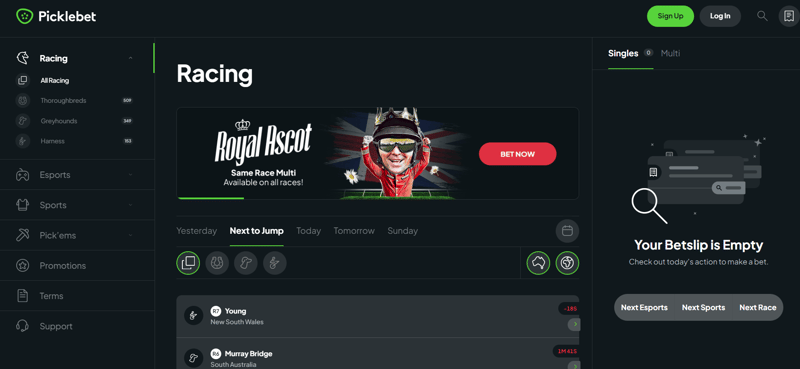
While their focus is on esports, they still cover other sports and racing events as well. They offer live streaming on some events and their weekly promotions are on fire! If you’re an esports punter, then there really isn’t any other bookie that compares.
| Pros | Cons |
| ✅ Awesome weekly promotions | ❌ Limited markets |
| ✅ Fantasy esports competitions | ❌ No live betting |
| ✅ Live streaming | |
| ✅ eSports specialist |
SterlingParker Betting Site
SterlingParker’s betting site comes with everything you could need, they are used by punters right around Australia and therefore are not just one of the top betting sites in NSW but also the entire country. They have a great range of betting markets and their customer service is available via email or live chat to answer any questions you have.
As one of the ideal online betting sites, they also provide protest payouts and best tote for racing bets. They also provide great promotions to existing customers, but you’ll have to be logged on to their website or app to see exactly what’s on offer!
| Pros | Cons |
| ✅ Solid range of betting markets | ❌ Verification process can sometimes take too long |
| ✅ Easy to use website | ❌ No live streaming |
| ✅ Great promotions available | |
| ✅ Protest payouts |
PalmerBet Betting Site
Next on our list of online betting sites in Australia is PalmerBet! If you’re looking for a sleek betting experience, PalmerBet has to be on your list. It’s really easy to log in, as you can do so with a PIN and once you're logged in, you can easily find featured markets.
They are also one of the betting agencies that take on large bets. No matter if you are on your desktop or your phone, you’ll have an excellent and reliable betting experience with PalmerBet. Don’t forget about their promotions either! They offer promotions on a wide range of sports and racing events.
| Pros | Cons |
| ✅ Wide range of markets | ❌ Limited withdrawal options |
| ✅ Unique promotions | ❌ No live chat |
| ✅ Aussie-owned | |
| ✅ Excellent customer service |
Winnersbet Betting Site
We love an Aussie-owned betting site and that’s exactly what Winnersbet is! Their customer service team is available 24/7, which is good because you never know when you’re going to encounter a problem and you can speak with them through live chat if you like!
Winnersbet is certainly one of the top betting sites and they offer racing coverage from both Australia and right around the world. They are adding more payment options to their arsenal and they offer strong fixed odds and best tote on all Australian horse races.
| Pros | Cons |
| ✅ Large range of horse racing markets | ❌ No app |
| ✅ Excellent fixed racing odds | ❌ No live betting |
| ✅ Impressive website load speed | |
| ✅ Best tote on all Aussie horse races |
Midasbet Betting Site
Midasbet is another one of the best gambling sites we consider to be at the top of their game. They have a focus more on racing, but they still offer sports markets as well. You can reach out to their customer support team at any time as they are available 24/7.
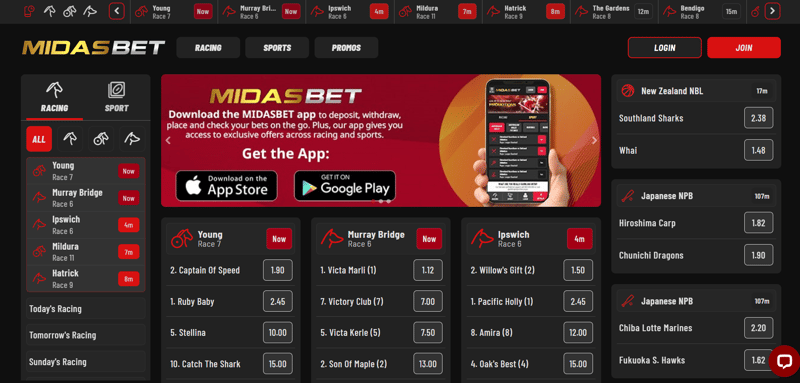
Their website is as speedy as you like and they even offer daily promotions to their existing customers. With all these features and more, it’s easy to understand why Midasbet is one of the best bookies in the market!
| Pros | Cons |
| ✅ Top-notch global racing coverage | ❌ Limited markets for some sports |
| ✅ Daily promotions | ❌ No live streaming or betting |
| ✅ Live chat | |
| ✅ Well-designed website |
How to Choose the Best Australian Betting Site?
Choosing the best betting site can be a difficult task. Every Aussie is different and has varying punting needs, so there isn’t one clear answer when it comes to finding one of the best betting companies.
Some Aussies prefer small non-corporate websites, while others want to bet with a bookie that has PayID or Paypal as a deposit method. Or maybe you like the variety of choices the big brands are offering.
Therefore, when we review all the top betting sites in Aus, we aim to show you the sites as they are and let you decide what suits you most. Also, we divide the sites by category and review each category separately here at OnlyRacing.com.au.
We do the heavy lifting for you, so when it comes down to choosing the best bookie for you, it’s as simple as possible. To ensure this simple process, some of the categories we check out to rank the top betting sites in Australia include:
- Level of Security - We check if each of the best racing sports betting websites is licensed and if they have placed security measures on their site and app. It’s important as you are providing some pretty personal information, including banking details.
- Range of Markets - How many markets are available? How many sports and racing codes do they cover? These are questions our experts find the answers to when checking out all the small and corporate bookmakers in Australia.
- Competitive Odds - All the best Australian sports betting sites will have hyper-competitive odds and the same goes for racing events as well. We check out each bookie's odds and compare them to their competitors.
- Website Experience - Each Australian betting site should be fast and easy to navigate around. It should only take a couple of clicks to log in and place your bets. We also check how the website is designed and if it is pleasing to the eye.
- Mobile Experience - This includes looking into whether the betting site has an app and if not, how their mobile website stacks up. More punters are using Australian betting apps these days, as they are betting on the go, so each bookie must have a positive mobile experience.
- Available Products/ Features - Another thing we check out is the products and features available on each betting site. Some of the most important include live betting and live streaming. You’ll find that all betting sites will have similar products and features, but the bigger ones may have some that are unique to them.
- Payment Methods - This includes both deposit and withdrawal options. We look into how many payment methods they offer punters and most importantly, we see what the withdrawal speed is for each of the premier racing and sports betting sites.
- Customer Support - Each of the best betting companies in Aus must have solid customer support. You’ll likely run into a problem at one stage, so you’ll have to deal with the betting site’s customer support and it should be a pain-free experience.
- Overall Betting Experience - This effectively combines everything else we investigated. How easy is it for you to place your bets? We look at the process as a whole, from signing up to placing bets and withdrawing your winnings.
Best Betting Sites with Bonuses
In Australia, bonus bets and betting sites free bets for new customers are no longer available. Legislation has been put in place which prohibits every Aussie bookie from offering sign-up bonuses. However, even though sign-up bonus bets aren’t available anymore, there are still a lot of reasons to sign up or continue your loyalty to a betting site.
You’ll find these days that there are still a lot of bonuses flying around, they just may not be in the form you expected. So if you’re looking for a betting sites bonus, you’re in luck! There are heaps of betting offers in Australia, you just need to know where to look (and be signed up to a bookie).
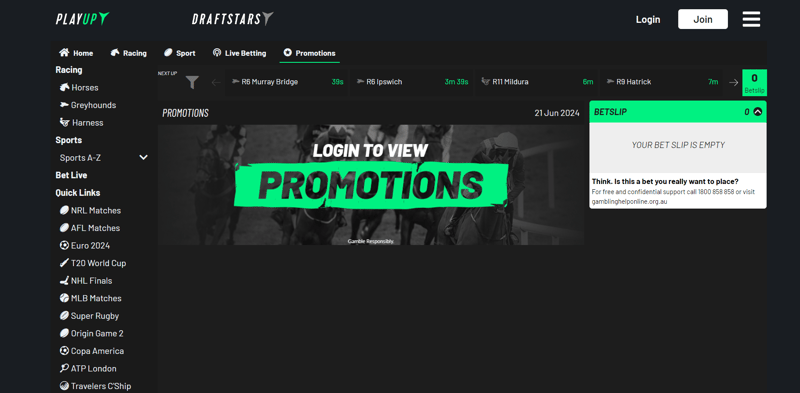
Before we get to all the awesome betting sites’ bonuses, we’ve gone through and found the best betting companies that provide awesome bonuses and promotions. As a reminder, some will require a code for exclusive offers, for those bookies, we added the code required. Check out the table below:
| Betting Site | Promo Code | Why We Like Them |
| PlayUp | No code required | Known for their wide range of promotions |
| Betfocus | BF600 | Money back specials on racing |
| Boombet | No code required | Heaps of racing specials |
| Unibet | No code required | Weekly promotions on racing and sports |
| QuestBet | ONLYRACING | Huge range of promotions to choose from |
| BetRoyale | ONLYRACING | Top class promotions on racing and sports |
| Colossalbet | No code required | Price pump specials |
| PuntGenie | ONLYRACING | Enhanced market odds |
Now that’s all covered, let’s go through all the main bonuses and promotions you can find from free betting sites. Remember, the only way you can view all the promotions and offers for yourself is to sign in to your account. Then, head to the promotions page and all the specific promotions will be displayed.
Some of the most common promotions found with the top betting agencies include:
1. Early Payouts
As the name suggests, this is where you get your cash early before the game has finished. This could be through a cash out feature, or a promotion if your team is up by a certain amount of points at halftime, you’ll be paid out as a winner.
2. Money-Back Specials
These are offered when your bet was close to getting up but ultimately failed. This type of bookmaker promotion can be offered on both racing and sports. For example, if your chosen runner finishes second or if your sports team goes into overtime, you’ll get your stake back. This is usually set with a maximum amount and given back to you in bonus bets.
3. Racing Refunds
These promotions are very popular with racing-focused online betting sites. With this promotion, you will get your stake back in bonus bets if the runner you bet on finishes second, third or fourth. You’ll need to check with individual Aussie betting sites to determine the races this promotion is available on.
4. Multi Bonuses
If you add a certain amount of legs to your multi, one promotion allows you to get your stake back in bonus bets if one leg fails. On top of this, you could get boosted odds for creating a multi with a specific amount of legs.
5. Odds Boosts
Odds boosts are just offered on multis, they may also be available in single bets. We see a lot of the best betting sites offering this promotion on specific markets, especially on key events, like Group One races, for example.
Best Betting Apps & Mobile Betting Sites
These days, it’s not just about having one of the best betting websites on the market, but bookies need to think about their betting app as well. If you’re the kind of person who is on the go a lot of the time, you’ll need a dedicated app where you can easily place your bets or at least a fully optimised mobile betting site.
When we recommend a bookmaker, this is one of the major aspects we check. We’ve found that some of the best mobile betting apps include:
| Best Betting Apps | Why We Like Them |
| PlayUp | Slick and modern app |
| Betfocus | Only takes a couple of taps on the app to place your bets |
| BetRoyale | App is easy to navigate |
| Colossalbet | App offers personalised tips |
| Dabble | App only bookie (no betting site), so all their focus in on their app |
| BetGalaxy | Well-designed app with a fun betting experience |
| Bet365 | Live streaming app experience is the best going around |
New Australian Betting Sites
If you like to be a trendsetter and try something new, then you’ll be pleased to know that amazing new online bookmakers are popping up all the time! We’ve put together a little table that lists all the new online gambling sites that have opened their doors in Australia in the last couple or so years.
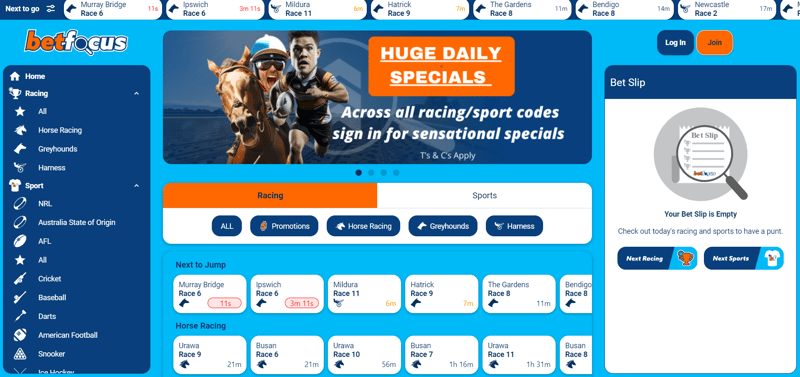
Check out all the details in the table below:
| Name | Launch Year |
| Betfocus | 2024 |
| JungleBet | 2023 |
| PuntCity | 2023 |
| Chasebet | 2023 |
| BetRoyale | 2023 |
| GoldenRush | 2023 |
| SterlingParker | 2023 |
| JuicyBet | 2023 |
| BetProfessor | 2023 |
| Volcanobet | 2023 |
| PuntGenie | 2023 |
| PuntNOW | 2023 |
| QuestBet | 2023 |
| BetGalaxy | 2023 |
| WellBet | 2023 |
| Midasbet | 2022 |
Betting Sites Australia FAQs
The topic of bookie sites is far-reaching and people have many questions they want answered. Some of the questions related to gambling sites that are the most common can be found below in our FAQs section:
What are the best betting sites?
If you find yourself asking “what is the best betting site in the world”, you are certainly not alone. Many punters want the best possible betting experience and therefore are looking for the best betting site. The truth is, there isn’t just one! So instead, we’ll answer “what are the top 10 betting sites”! The bookies we like include; PlayUp, Boombet, Betfocus, QuestBet, Unibet, BetRoyale, Colossalbet, Chasebet, Dabble and EliteBet.
Which betting site has the highest payout?
The betting site with the highest payout can depend on a lot of different factors. This is why we recommend opening accounts with several different bookies so you can take advantage of promotions like boost odds, which will give you a higher payout.
What is the number 1 betting app?
If there’s a betting site, there is likely to be a betting app as well! But which one is best? Well, it can be difficult to nail down just one because they all offer something a little bit different. However, some of the betting apps, in particular, that we like include; PlayUp, Betfocus, BetRoyale, Colossalbet, Dabble, BetGalaxy and Bet365.
What is the most trusted gambling site?
When it comes to choosing a new bookie to bet with, you want to ensure they are a trusted site. This is why we see many people asking “who is the most reliable and trustworthy betting site”. Some of the most trusted betting sites in Australia include; PlayUp, Unibet, Dabble, TopSport, BlueBet, Bet365 and PalmerBet.
What is the newest Australian online bookmaker?
There are always new sports betting websites popping up in Australia for punters to jump on board with. Some of the newest online bookies include; Betfocus, JungleBet, PuntCity, Chasebet, BetRoyale and GoldenRush.
Which bookmakers can you use cash out on?
Cash out is an awesome feature that some of the best bookies provide to their punters. This feature allows you to cash out your bet early and get winnings into your account straight away. Some of the top betting agencies that offer cash out include; PlayUp, Bet365, Picklebet and BlueBet.
What are the best betting agencies in Australia?
Several home-grown bookies are taking on their international rivals. So, if you’re looking for more information on which betting site is the best in Australia, you’ve got a lot of options. Some of the best Aussie-owned options include; PlayUp, BlueBet, PuntNow, JungleBet and PalmerBet.
Betting Sites Banking Options
A wide range of banking options is an important factor to consider when looking for a new betting site. All the best gambling sites will have heaps of options available for both deposits and withdrawals. The biggest bookies will usually cater for more banking options, so it’s worth considering them for that reason. We go through all the common banking options below.
Depositing Money with the Best Betting Sites Australia
You’ll usually find that a betting site will offer more deposit methods compared to withdrawal methods. There are some well-established deposit methods and some new ones that have popped up recently.
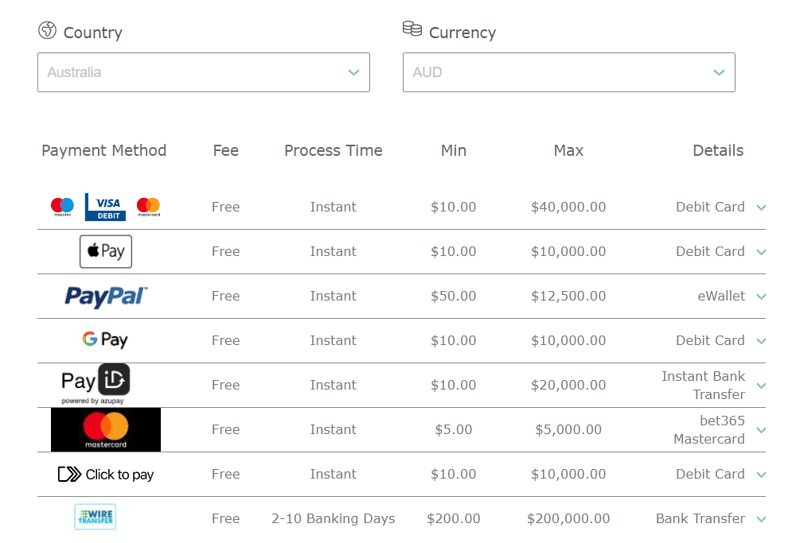
All the deposit methods are listed below, from PayPal betting sites to Apple Pay betting sites:
- Debit Card
- PayPal
- Bank Transfer
- BPay
- Apple Pay
- Google Pay
- Flexepin
- Bookmaker Cards
- Paysafecard
- Skrill
- Neteller
- Cheque
- Cash In
Withdrawing Money from Online Betting Sites
When you’re ready to withdraw your winnings, your ideal banking option must be available. Something else that is also important to consider is the withdrawal time. Different banking methods will offer different processing times. On top of this, some bookies are working on providing almost instant withdrawals to their customers.
Some of the most used withdrawal methods for betting sites in Australia include:
- Debit Card
- PayPal
- Bank Transfer
- Apple Pay
- Bookmaker Cards
- Neteller
List of All Online Betting Sites in Australia
If you’re looking for a betting sites list, then you have come to the right place. Get your scrolling finger ready, as there are heaps of Aussie betting sites to go through. Check out the full list below (updated June 2024):
- ActionBet
- Bad Bookie
- BaggyBet
- Barrington Bookmaking
- BBet
- Beazabet
- Bet Deck
- Bet Nation
- Bet Right
- Bet365
- Bet66
- BetBarn
- BetBetBet
- BetDeluxe
- BetDogs
- BetEasy
- BetEstate
- Betfair
- BetFlux
- Betfocus
- BetGalaxy
- BetGold
- BetHunter
- BetKings
- betM
- BetMax
- BetProfessor
- Betr
- BetRoyale
- Betstar
- BitWinning
- BlueBet
- Booki
- Bookmaker
- BoomBet
- BossBet
- BuddyBet
- BudgetBet
- BushBet
- Chasebet
- ClassicBet
- ClearyBet
- Colossalbet
- Combet
- Complete Sports Betting
- Cricketbet
- CrossBet
- Dabble
- DaveBet
- DiamondBet
- DraftKings
- Draftstars
- EliteBet
- EskanderBet
- FiestaBet
- Flemington Sportsbet
- Foxcatcher Betting
- GallopBet
- GetSetBet
- GoldBet
- Golden Rush
- Group 1 Sports
- GRSBet
- HAVABET
- JimmyBet
- JustBet
- Ladbrokes
- LightningBet
- LottoGo
- Lottoland
- LucasBet
- LynchBet
- MadBookie
- Marantelli Bet
- Midasbet
- Mintbet
- Moneyball
- Moriarty Racing
- Neds
- OKEBET
- OZ Lotteries
- Palmerbet
- Pendlebury Bet
- Picklebet
- PicnicBet
- Placeabet
- PlayON
- PlayUp
- Playwest
- PointsBet
- Premiumbet
- Punt123
- PuntersPal
- PuntGenie
- PuntNOW
- PuntOnDogs
- QuestBet
- RamBet
- ReadyBet
- RealBookie
- RivalBet
- Rivalry
- RiverBet
- RobWaterhouse.com
- Southern Cross Bet
- SportChamps
- Sportsbet
- SportsBetting
- Sterling Parker
- Surge
- Swiftbet
- Swopstakes
- TAB
- TABtouch
- TexBet
- The Lott
- The Lottery Office
- The Track
- Thunderbet
- Tombet
- TopBetta
- TopOdds
- TopSport
- TrackBet
- UltraBet
- Unibet
- Unikrn
- UPCoz
- VicBet
- VikingBet
- VinBet
- VIP Betting
- Volcanobet
- Wannabet
- WeBet
- WellBet
- WINBET
- WinnersBet
- WishBet
- Woodcock Racing
- Zbet
- Onlyracing
- Betting Sites